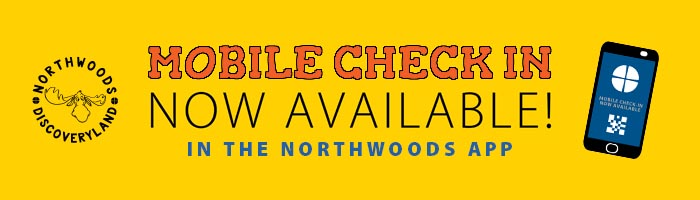Mobile Check-In
Hi Parents!
We’re so excited to tell you about our new and improved check-in system! This new system features mobile check-in, which will help streamline our check-in process with speed and ease – plus, since you don’t have to touch anything but your own phone, it’s a more sanitary option! You’ll even be able to check your kids in to Discoveryland on your way here through the Northwoods mobile app so all you have to do when you get here is scan your phone and print the tags!
- Open the Northwoods app on your phone & make sure you are logged in. Click the button at the top of your Dashboard that says “Mobile Check-In – tap here to check in your child for Discoveryland during a weekend service.” You can do this as early as 60 minutes before a service starts.
- Select which kids are with you by checking the box next to their names.
- Click “Create Mobile Check-In” at the bottom of the screen.
- Bring your phone to a check-in kiosk and scan the QR code. Scan the QR code by placing your phone screen in front of the barcode scanner. The scanner will automatically activate when you place your phone in front of it and your tags will print.